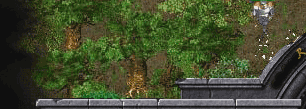How to use the Level editor
Install the map editor from Your ROM2 CD.
As far as I know it's not possible to place bags on the map - it's done randomly by the game. The place-bag-option included in the editor doesn't work... Why? Don't know!
To learn something about the scripting see the level extractor at the tools page - You will be able to look in the scripts of single player missions.
The level editor can open and save any file in any directory but to play a map it must be placed in Your RoM directory and named with an ".ALM" suffix.
In the beginning try to create small maps.
Don't place too much monsters - the players will need a chill-out place.
It's said that too much details may cause much lag - avoid this if possible.
Place shops and churches (saving points).
See that any area is accessible - warriors cannot teleport....
Name Your map! Some people do forget about this.
Use a version number in the map name! If You make changes after You've released Your map other players will not be able to join Your game.
Don't forget the map description - at least the recommended level and number of players are important.
Your map won't work till You've set the recommended player number to two at least!
TEST YOUR MAP BEFORE YOU PUBLISH IT!
(Source: Unknown)
Converting maps from ROM1 to ROM2
Just copy the .ALM file to Your ROM2 directory. You've to edit it with the ROM2 map editor. Delete all traps or recreate them. The spells in ROM2 have different internal numbers to ROM1, so otherwise the map will crash the game. Redefine the Shops. Otherwise they will be empty.
Some monsters have to be recreated. Don't forget to look after groups and players.
Structures
There are just four special structures - all other are just for make Your map looking nicer.
Shops
Don't forget to define the shop's properties BEFORE You place it. It doesn't matter which kind of shop You place (Plagat, Druid or Kaarg) as long as You use multiplayer shop.
Inns
Don't forget to define the inn's properties BEFORE You place it. It doesn't matter which kind of inn You place (Plagat, Druid or Kaarg) as long as You use multiplayer inn.
Here Your char gets quests. When creating monsters You've the option to mark one or a whole group for an inn quest. Placing more than one inn is necessary to create quests as delivering a message or escort someone.
Churches
Churches are saving places. Be careful not to choose the church from the structures menu but the saving place - they've the same picture but different meanings.
Pools
Pools give back health or mana points if You drink from them. No less, no more.
Diplomacy
Make sure Your diplomacy works correct - a diplomacy state must be established in both directions. For example: Player1 can be allied with Player2 even if Player2 takes Player1 for an enemy! This works very fine for enemy and allied. Neutrals will change to enemy as soon as they are attacked...
Choose a drop location
Click on the script selector.
Click on Your designed starting location on the map.
Choose "Manage Instances"
Double click "Drop location"
Click on "Done" and "Done" again.
(Source: Daniel Bettac)
Making a Rom2 Map
Ok, Im not good at teaching people thing and im worse when it comes to explaining how things work, I only hope that by writting this down that you have a better understanding of how to do something then you did without this Tutorial, Anyhow lets get started with the Basics.
Click on File and then New.
We will start by making a new map. We will just stick to the Defualt setting at the start, so just click OK.
Now what we have is a nice green background it may seem, We might now want to get the basics Done.
Goto Settings (up the top) then go down to Global Descriptions and Settings Now give the map a name and Author (being yourself ofcourse). Then click on the Rec. Players box and add a number lets say 5 players as the recommended amount for this map. Then click on OK. (The Min. Level) box is what tells you what the current difficulty of the map is. At the moment it is 1 because we haven't added any monsters in. It will change difficulty depending on what types on mosters we add.)
Ok now comes the diffcult part if your a beginner. Go to the Players button, now click on the Add player button and then go up and highlight New Player 1. Now change it to Enemy now click on New Player 1 below Self. and it should change to enemy. Now go across to where it says Color and change it from 1 to 2 and now Click on OK.
Now we will want to add some landscape, some hills and other goodie so go and click on picture of the Tree or press Shift-O. Then when you have what you are looking for we will more onto the next part.
So now you have some trees bushes and other assorted objects placed around the what used to be a green background, and it is starting to look somewhat like a map. And you saying what i need right now is a town well this is what this section is for.
Adding Building to your Map
Ok now click on the picture of what looks like a Barn or a house, or Shift-S Now place what ever building you need to place except anything that Multiplayer these are special building and require a little more effort for them to work properly. Ok, now that you have all the building that make up a town, you relize that you need a shop to sell some of those priceless atifacts you most dearly need to go out and slay some of those mosters that we are going to add later. Now we will start of by adding a Multiplayer Plagat Shop but dont at it to your map just yet just highlight it on the left colum. Now at the top of the colum there should be a button called Special. Click on it. This should bring up Shop Setup. Now this is how this works. the Min button is the minimum price for the items that the shop sells. We will leave that at 0 for the moment. Now the First Max is how much the dearest item that the shop sells will cost we will make that 100,000. now this means that the shop sells items that cost between 0 and 100,000 dollars but only on that shelf. As you can see there are only 4 shelfs. The second Max is how many Items that this shelf will sell, We will give it 30 because that isn't that bad. And the last one Single Type that says how many of each type of item that this shelf can sell, We will just give it 1 because we don't wont it doubleing up on those crap items.
Now for the Hard part. (or reasonably hard at least till you get the hang of it). Now click on the Shapes and Materials 1 button, and this should bring up another menu called Shop Materials / Shapes / Types. Now this shelf we will make the weapons shelf so go across and tick the Weapons box, now we want it to sell some affordable equipment because we only gave it the ability to sell stuff between 0 - 100,000 so we will tick the Iron, Bronze, Steel, Silver and Gold boxes. These are what the weapons will be made of. The lower the material the the more it costs and the better it is. (for example Crystal is the the best and most expensive.) Some things can't be used to make weapons such as, Wood, Magic Wood, Dragon Leather, leather or hard leather.) Now we will go across to the Allowed Shapes Section and we will tick Good, bad, Common and Uncommon. These are what the materials are like and is fiarly self explanatory. We will then go across to Allowed Extra and click on Common. Now click on OK. There is the weapons part done.
Now to shields. Add the Same Min, Max, Max and Single Type as we had for the weapons in the approprate boxes, then Click on Shapes and Materials 2 and now it should bring up the familar Shop Materials / Shapes / Types menu. Now go across to the Allowed Material Section and tick the Iron, bronze, steel, silver, gold, wood and magic wood boxes. Now go across to the Allowed Types Section and click on the Shields and Armour box. Now go across to the Allowed Shapes Section and click Good, bad, common and Uncommon boxes, and then to the Allowed Extras Section and tick the common box. Now for the Magic Items, Do the same to the Min, Max, Max, and Single Type as we done for the previous 2 then Click on the Shapes and Materials 3 Button to go to the Shop Materials / Shapes / Types Menu, now tick Iron, bronze, steel, silver, gold. and for the first time None. Now go across to the Allowed Types Section and tick Weapons, Armour, Shield, Staffs, and Clothes. Then go to the Allowed Shapes and click on Good, Bad, Common and Uncommon. Then go to the Allowed Extras Section and click on Magic.
Add the Same Min, Max, Max and Single Type as we had for all the other stuff then click on Shapes and Materials 4 Button to go to the Shop Materials / Shapes / Types Menu, now tick none in the Allowed Materials Section. Now go across to the Allowed Types Section and tick Other. Then go to the Allowed Shapes and click on Good, Bad, Common and Uncommon. Then go to the Allowed Extras Section and click on Magic.
Now that we have done that we can now place the MultiPlayer Plagat Shop whereever we want it.
If you don't want to be able to see it when you first load up the map then you will need to go back the the Players Menu and add another one called Netrual or what ever name you wish then go across to the Diplomacy relations button and click on neutral. Then before you place the shop you will need to go to the Player button above the special button and change it to neutral. Then place it again if you have already place the shop. (NOTE: If you are going to replace an original then place the shop quickly, with a single click because if you drag it to a position it wont place the building just more the existing one.)
Adding a Start Location (Drop Location)
Ok for a start click on the Logic Button it's the one that has the picture of the Question Mark and the koge, Or press Shift G. Then click on the loction that you want to start at when you first load the map. This should bring up the Trigger Manager. Now click on the Manage Instance Button. Now you should be in the Instance Manager. On the left under the heading Instances there should be alot of commands that you can add what we want is the command Drop Location When you find that double click on it and it should be added to Defined menu now click on Done and then on Done again. This now should allow you to start at this position on the map.
Adding Monters
Now this is the main part of a map, what is the fun of playing a map if there are no beasties to kill. Well now is the part where i explain how to fix this little problem.
Now earlier i got you to make a Player called Enemy this is what we will be using now click on the Picture of the Person to bring up the Units Menu or press Shift-U Now there should be a new menu on the right with a whole heap of avaliabe monsters. First Click on the moster you want to add, Now go to the Pull down menu called Player just above the list of avalible monsters and change it from being blank or self to being Enemy. Then above that there should be another button called Current which you will need to change to 2 because that is the color number that we gave to Enemy.
Now that we have done all this stuff we can now add the monsters to the map, Anytime you change the type of monster just make sure that you change it to Enemy again and also the color.
Also if you want to have the chars so that they are on your side then just change Enemy to Self and color to 1.
Some of the More Simpler Things
* By Pressing Space you can bring up the draw menu which will allow you to add different ground textures other then grass.
* Shift-A Allows you to change the alltitude of the ground and by last clicking on the mouse and draging you can even out the ground.
(Source: Unknown)
Editing
The map editor has some nice features, but not everything is as 'straight' as it looks like.
*Placing sacks in the map: In the final ROMII version those sacks only show up after you installed the patch. Adding gear to a monster: choose the sack icon, next righclick on the monster. By choosing the 'wield' option you can make the monster actually use the gear.
*Making quest items: Make sure you give them a value '2' gold. (they will give you only 1 gold if you try to sell them) If you don't do this the first line you use will be reset to a 'normal' value once someone enters a new game. (also read under 'character devellopmen;illegal items).
*Casting spells from structures and spots: If there is a destination [e.g. for teleport] then the destination coordinates change into the starting coordinates once you activate the spell. To prevent this enter the correct coordinates once more after you activated the spell and press [enter].
*Editing shops: If one of your shelves is empty then take a look at the second row of values you entered. If that is changed in some random number [e.g. 5488734987] then you have to change it into something like [100000000]. Don't max it out or your value will be random again. For the 3th row 100 is a good value.
*Adding items to creatures the oldfashioned way (no sacks): Here are some values for interesting items:
Potion of Body: 41.
Potion of Reaction: 42.
Potion of Mind: 43.
Potion of Spirit: 44.
Discussion about items in maps.
There has been a discussion about the items in user made maps. This because loads of 'heavy gear' spoil the adventure and encourage Player Killing. Here is a list of 'legit' questitems provided by Zulkir. It seems Lith was pleased to see it, and it may be an indication for making maps. My own ideas (which I use in my maps) are shown below.
>
> V.R. Dragon Leather Mail +3 abs
> V.R. Meteoric Plate boots +2 abs
> Elven Magic Wood Staff Pris. s. skill 90
> Good gold plate cuirass +4 body +80 def
> Superscroll invis -16 Pro. Air -14 Tele -20 Pro earth -14
> V.R. Crystal two handed sword +80 dam +70 def
> Good Gold Full Helm +4 body +60 def
> Good magic wood staff Curse Skill 90
> V.R. Crystal plate curiass +3 body +3 spirit
> V.R. crystal plate helm +3 body +2 sight
> V.R. crystal scale gauntlets +3 body +10 pro earth
> V.R. crystal plate boots +3 body +10 pro earth +1 speed
> V.R. crystal plate bracers +3 body +10 pro earth
> V.R. crystal ring +3 body +1 sight
> V.R. Dragon Leather Large Shield +3 body +10 pro Earth/air +10 damge
> V.R. Dragon Leathter Mail +3 body + 3 sprit
> Elven None Gloves +4 spririt +10 Water skill
> Bad None dress +2 body +3 sprit
> V.R. Meteoric Crossbow SC 150
> V.R. Crystal Plate Boots +3 body +4 speed
> Rare None Hat +2body +3 sprit +1 sight
> Elven None Shoes +4 sprit +4 speed +4 Rotate Speed
> Bad None Cloak +5 sprit
> Very Rare Crystal Amulet +5 spirit
> Elven Gold Amulet +3 body +3 spirit
> V.R. Meteoric Ring +2 body +2 spirit +2 sight
> Very rare crystal amulet +250 Mana Ren.
> V.R. crystal ring +2 body +2 sight +1 abs
> Elven Magic Wood Staff SC skill 175
> Good None cap +2 sight +3 spirit
> Good None cloak +28 Fire Skill
> Good None dress +28 Water Skill
> Good None Dress +2 spirit +150 mana ren.
> Good magic wood staff Pris S. skill 100
> V.R. crystal plate curiass +2 body
> V.R. dragon leather mail +2 body
> V.R. crystal palte helm +2 body +1 sight +2 abs
> Good magic wood longbow Astral 30-25
> superscroll tele -26 pro earth -41
> Elven magic wood staff Pris. S. 175
> Elven Magic wood staff Acid S. 175
> Elven None Shoes +2 body +3 spirit
> V.R. crystal pike Astral 30-25
> V.R. crystal long sword Astral 30-25
> V.R. crystal axe Astral 30-25
> V.R. Metcoric Crossbow Astral 30-25
Ideas for items on ROM2 maps.
There was need for a standard for 'legal' items on maps.
Here is the (warrior) list:
Made By Goliath|The Blind
New List #2
Vp = value point
The rate is the same as for the list of 7 values points but now its a 400 vp to spend.
(450 on ring, amulet, weapon)
The amount of vp is the price that cost to "buy" one skill of the attributs.
Skills Cost by unit
· Body 60vp / 1 body
· Mind 40vp / 1 mind
· Agility (Reaction) 40vp / 1 agility
· Spirit 40vp / 1 spirit
· Sight (Scanrange) 28vp / 1 sight
· Speed 16vp / 1 speed
· Rotation speed(max +6 by item) 16vp / 1 rot speed
· Absorption(max +10 by item) 12vp / 1 abs
· Resist magic(ex:fire, water) 3vp / 1 ex:earth
· Warrior skill(ex:sword, axe) 3vp / 1 ex:shoot
· Health regeneration 2.25vp / 1% regen
· Defence 1.5vp / 1 def
· Attack 1.5vp / 1 att
· Magic spell (see restrictions for skills below)
· Magic Damage (fire, water, air, earth, astral)
· Damagebonus (see restrictions for skills below)
· Damage min (see restrictions for skills below)
· Damage max (see restrictions for skills below)
· Health max (see restrictions for skills below)
RESTRICTIONS FOR SKILLS :
Damage: +1 , <=15 55vp
+16 , <=30 110vp
+31, <=45 165vp
+46, <=60 220vp
+61 , =80 275vp
*No damage over 80 allowed
Damage Min: <=5 and Damage Max: +5, <= 15 55vp
<=10 and +16, <= 30 110vp
<=20 and +31, <= 45 165vp
<=30 and +46, <= 60 220vp
<=40 and +61, = 80 275vp
*No Damage Min over 40 allowed, No Damage Max over 80 allowed
Health max: 0, <= 20 55vp (easy)
21, <= 40 110vp (easy, medium)
41, <= 80 165vp (medium, hard)
81, <= 120 220vp (hard)
121, <=500 275vp (horror)
*level of map mean where you can find them
Magic spell :
(only weapon are allowed to use magic spell feature)
Skill 1-50 55vp
51-80 110vp
81-120 165vp
121-160 220vp
161-200 275vp
201-250 330vp
*some magic spell max is 200 so try some test before putting it on a map because if you put 250 skill on a blizzard staff it will crash your game if you attemp to look at stats during the game.
Magic damage : minimum value maximum value cost in vp
1-10 dam 10-30 dam 55vp
11-20 dam 31-50 dam 110vp
21-30 dam 51-75 dam 165vp
31-40 dam 76-100 dam 220vp
100 dam is the max allowed.
RESTRICTIONS TO ITEMS:
Sight(helm,ring,amulet -->only)
Speed(boots,ring,amulet,weapon -->only)
Health regeneration, (ring,amulet,mail--> only)
Defence(cuirass,shield,bracers,mail,helm-->only)
Now you have a amount of Vp(value point) to spend on each item. All the cost for each skill are at section 1.
I have put more Vp to spend on ring and amulet because they are both used by warriors and mages. This is like a store you to spend your "money(vp)" on skill you want to put on items.
You need to respect some maximum and speciality. Speciality and maximum by items are showed below. (not on this page, ask Goliath)
You can spend a max of 400 vp on each items except on ring, amulet weapon that is 450 vp to spend.
(Source: Simon Dekker)