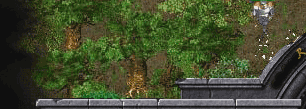|
Author: exc!ton (vladimir [dot] chebotarev [at] gmail [dot] com) | |||
| Date: 03-Jan-09, 09:53:20 | ||||
| I also translated that: http://allods.homeunix.org/file_charinfo.php |
||||
 |
Author: Jultknight (jultknight [at] gmail [dot] com) | |||
| Date: 02-Jan-09, 23:48:00 | ||||
| good job :=) ExLand | ||||
 |
Author: exc!ton (vladimir [dot] chebotarev [at] gmail [dot] com) | |||
| Date: 02-Jan-09, 21:42:13 | ||||
| * easy2config 1.05 http://allods.homeunix.org/file_easy2config.php English interface was added to easy2config. Enjoy :) |
||||
 |
Author: exc!ton (vladimir [dot] chebotarev [at] gmail [dot] com) | |||
| Date: 18-Nov-08, 02:02:33 | ||||
| + png_16 (one can change game fonts now) | ||||
 |
Author: exc!ton (vladimir [dot] chebotarev [at] gmail [dot] com) | |||
| Date: 25-Oct-08, 01:32:45 | ||||
| See databin2xml on my site. It converts data.bin to readable format (data.bin can be extracted from world.res using res.exe utility from vamp.allods.net) | ||||
 |
Author: NOVA (KINGKOTA666 [at] HOTMAIL [dot] COM) | |||
| Date: 24-Oct-08, 22:40:05 | ||||
| The charedit program is friggin aweseom. I really wish we had this 5 years ago. Would have made adminning the HATs I ran SOOO much easier. Once you get this program perfected to your satisfaction, perhaps you'll work on an interactive editor for the world.res file. That would make customizing the entire HAT parameters so nice. I realize this would be a monumental task, but it could also be done in stages....for instance starting with just the basic items (like potions, scrolls, etc) and then adding on sections later like the spells definitions, or the stats (body, health, damage) of all the various game monsters. What HAT admin wouldn't give their right eye to have such an editor at their disposal??!! -NOVA |
||||
 |
Author: exc!ton (vladimir [dot] chebotarev [at] gmail [dot] com) | |||
| Date: 24-Oct-08, 16:15:42 | ||||
| done. charedit 2.08 * interface language autoselect |
||||
 |
Author: exc!ton (vladimir [dot] chebotarev [at] gmail [dot] com) | |||
| Date: 24-Oct-08, 13:39:54 | ||||
| i'm going to implement automatic locale detection in next version, so you will need only associate char edit with a2c and lgn | ||||
 |
Author: Albadaran (simondekker [at] hotmai [dot] com) | |||
| Date: 24-Oct-08, 13:24:20 | ||||
| Actually you don't have to. Using the startup script for editing the .lgn file makes it possible to load all .a2c files from disk, edit them and save them back to disk. Just create an empty account with the hatprogram, e.g. Fake, and make a batfile with: charedit.exe --en Fake.lgn and use the load from file option, edit, save and/or remove from lgn whatever you like! :) |
||||
 |
Author: bbKing (arsnova30 [at] hotmail [dot] com) | |||
| Date: 24-Oct-08, 11:36:03 | ||||
| ok, got it working although for each a2c (or lgn) file i want to view/edit i have to change the bat syntaxis, like in nova's examples i must say this is a cool little prgram, very handy when running a hat :) much appreciated ex-lend |
||||
 |
Author: exc!ton (vladimir [dot] chebotarev [at] gmail [dot] com) | |||
| Date: 24-Oct-08, 08:26:24 | ||||
| charedit --en %1 | ||||
 |
Author: bbKing (arsnova30 [at] hotmail [dot] com) | |||
| Date: 24-Oct-08, 00:30:37 | ||||
| making a bat file wouldn't be too much of a problem nor calling it charedit--en.bat. not clear to me however is what to put exactly in the bat file so that it will be associated with a2c and lgn files in general, not just to a specific a2c or lgn file. thanks ex-lend |
||||
 |
Author: Albadaran (simondekker [at] hotmai [dot] com) | |||
| Date: 23-Oct-08, 23:29:09 | ||||
| After deleting the a2c files no new chr. showed up, not the right one, and neither the wrong one. But I found the solution: needed to set the correct hat id by editing the chr. |
||||
 |
Author: exc!ton (vladimir [dot] chebotarev [at] gmail [dot] com) | |||
| Date: 23-Oct-08, 23:26:53 | ||||
| You made it handler, but you need to pass argument --en to command line. There is some way to do it in windows since windows 95, but something goes wrong in my system. | ||||
 |
Author: exc!ton (vladimir [dot] chebotarev [at] gmail [dot] com) | |||
| Date: 23-Oct-08, 23:24:48 | ||||
| I don't know. I've tried to register .a2c and .lgn extension in my windows xp, and i've failed. I think i'll provide an installer with charedit. You can just create bat file, which should call 'charedit --en' and associate it with .a2c and .lgn |
||||
 |
Author: bbKing (arsnova30 [at] hotmail [dot] com) | |||
| Date: 23-Oct-08, 23:09:38 | ||||
| if it's supposed to be very easy, i'm more retarded than i thought i was i did make charedit.exe as the handler for the .a2c and .lgn files still i get the window with all the question marks so how do i get the window with english text? maybe i better wait for ex-lend's much easier way :) |
||||
 |
Author: exc!ton (vladimir [dot] chebotarev [at] gmail [dot] com) | |||
| Date: 23-Oct-08, 23:01:06 | ||||
| Try deleting *.a2c in your client directory, Albadaran. NOVA, there's much easier way, i'll post it later |
||||
 |
Author: Albadaran (simondekker [at] hotmai [dot] com) | |||
| Date: 23-Oct-08, 22:04:52 | ||||
| Charedit seems to be bugged. I copied the lgn file and an a2c file to the charedit directory. Launched charedit like: charedit.exe --en simon.lgn and saw the chr list of my account. Next I pressed 'load from file' and choose the a2c file. A new name is added to the list. I left the program and restarted it, the new name is still there. I copied the lgn file back to the hat and started my account. Yes, there is a new name added but... Its the WRONG name! Not the one I choose with charedit, but a completely different one with different atttributes. Checked charedit with the updated lgn file, and there it still shows the correct name... But not on the hat?? |
||||
 |
Author: NOVA (KINGKOTA666 [at] HOTMAIL [dot] COM) | |||
| Date: 23-Oct-08, 21:05:39 | ||||
| Some example syntax for your batch file: charedit.exe --en nova.lgn charedit.exe --en 238746.a2c Create your batch file using any decent text editor and save the file with .bat extention. You simply have to have all four files in the same folder: 1. charedit.exe 2. charedit.lcf 3. your batch file 4. the .lgn or .a2c file(s) you wish to view/edit/combine Then double click on your batch file just like you do when starting a server on your HAT. -NOVA |
||||
 |
Author: NOVA (KINGKOTA666 [at] HOTMAIL [dot] COM) | |||
| Date: 23-Oct-08, 20:57:42 | ||||
| Alternately, you can create a batch file and run the program that way (that's how I'm doing it). This is precisely what you do to launch the ROM2 servers when running a HAT. | ||||
 |
Author: exc!ton (vladimir [dot] chebotarev [at] gmail [dot] com) | |||
| Date: 23-Oct-08, 13:15:59 | ||||
| allods.homeunix.org/file_charedit.php | ||||
 |
Author: exc!ton (vladimir [dot] chebotarev [at] gmail [dot] com) | |||
| Date: 23-Oct-08, 13:15:43 | ||||
| register 'charedit --en' as your .a2c and .lgn handler in Windows | ||||
 |
Author: Albadaran (simondekker [at] hotmai [dot] com) | |||
| Date: 23-Oct-08, 12:47:22 | ||||
| A link please? | ||||
 |
Author: bbKing (arsnova30 [at] hotmail [dot] com) | |||
| Date: 23-Oct-08, 12:33:02 | ||||
| thanks ex-lend Nova told me about it but how does it work? dropping the file on the exe file gives a window with no text and all question marks |
||||
 |
Author: NOVA (KINGKOTA666 [at] HOTMAIL [dot] COM) | |||
| Date: 23-Oct-08, 00:30:17 | ||||
| Just wanted to comment.... I tried the new charedit v2.07 This thing is AWESOME !!!!!! Thank you for this. |
||||
 |
Author: exc!ton (vladimir [dot] chebotarev [at] gmail [dot] com) | |||
| Date: 22-Oct-08, 22:15:21 | ||||
| * pages translation (allods 2.25, news, charedit, rom_hat etc) * charedit 2.07 with english interface Please, if you find any mistake in translation, mail it me: vladimir (dot) chebotarev (dog) gmail (dot) com Or post it to discussion topic (see link at the bottom of the page) |
||||